
 |
|
|
#1 |
|
Super Moderator
Lokacija: U kući
Dob: 50
Mobitel: Xiaomi Poco X3 NFC
Operater: A1
Postovi: 7,730
Zahvalio: 429
Pohvaljen 7,068 Puta u 2,941 Posta
|
unlock bootloadera trebate ako želite promijeniti ROM
potreban vam je Mi račun i naravno Xiaomi mobitel koji želite otključati https://en.miui.com/unlock/download_en.html uputa Fastboot i Fastboot ROMs download https://new.c.mi.com/global/miuidownload/detail/guide/2 Recovery https://new.c.mi.com/global/miuidownload/detail/guide/1 Recovery ROMs download https://new.c.mi.com/global/miuidownload/index linkovi, hackovi i ostalo za Mix 2S https://forum.xda-developers.com/xia...overy-t3786868 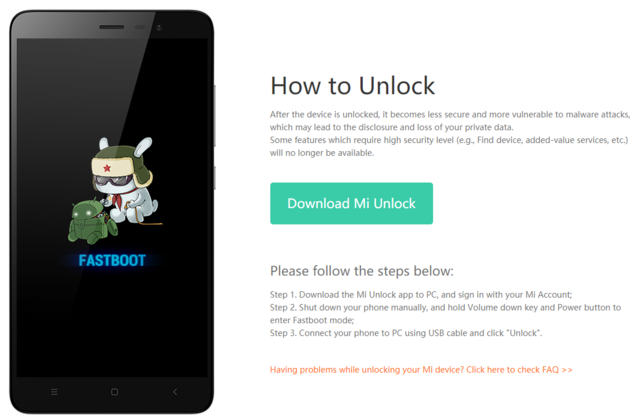
|
|
|

|
|
|
#2 |
|
Super Moderator
Lokacija: U kući
Dob: 50
Mobitel: Xiaomi Poco X3 NFC
Operater: A1
Postovi: 7,730
Zahvalio: 429
Pohvaljen 7,068 Puta u 2,941 Posta
|
Isključivanje reklama na Xiaomi mobitelima
https://c.mi.com/oc/thread-2725824-1-0.html?mobile=no https://www.racunalo.com/kako-iz-xia...ti-sve-reklame Hello MIUI Users, 2: Disable system adsI assure you. If you follow all thesesteps, you can eliminate 90% of the ads in your mobile. Following these stepsprovided below, you’ll stop ads from popping up or displaying when you openspecific menus. 1: Disable MSA · Open the Settings menu · Scroll down to Password & Security and tapon Authorization & revocation · Locate and disable MSA · Tap Revoke in the pop-up command 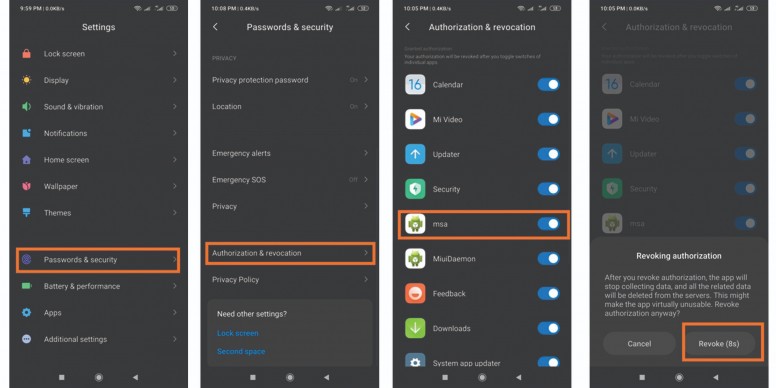 · Open the device Settings menu 3: Turn off the ads for Mi file manager· Scroll down to Password& Security Privacy · Find and click on the Adservices row, further click to Disable Personalized ad recommendation. 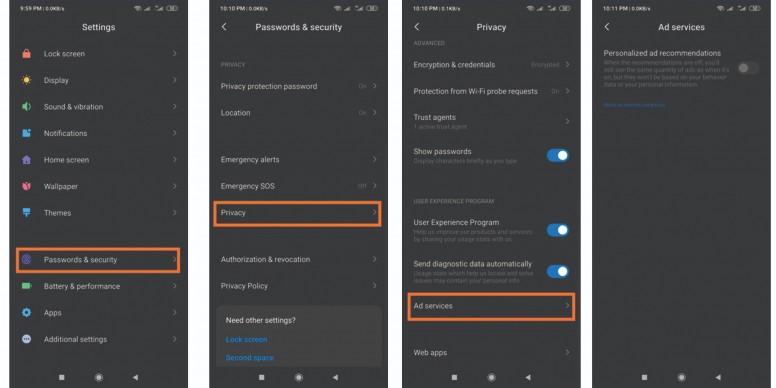 · Launch the Mi File Explorer onyour device 4: Stop ads from showing on browser· Click on the three dash symbols which are at the top corner ofthe app’s interface · Now, go to Settings About Rcommendations and turn it off 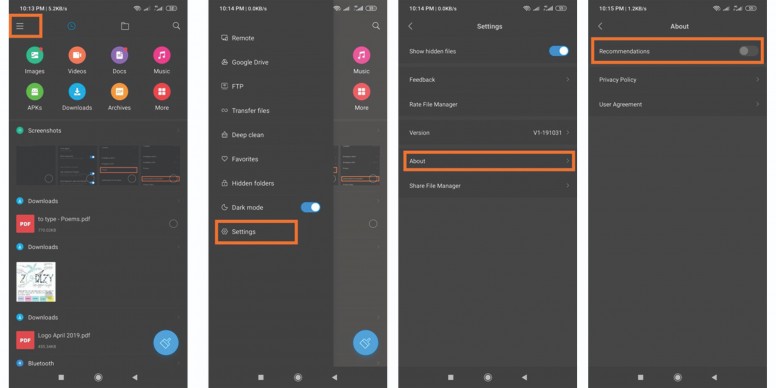 · Launch the Mi Browser andclick on the three vertical dashes which are on the bottom-right side of theapp window 5: Disable ads on downloads app· Tap on Settings. · Click on Privacy &Security and disable PersonalizedService 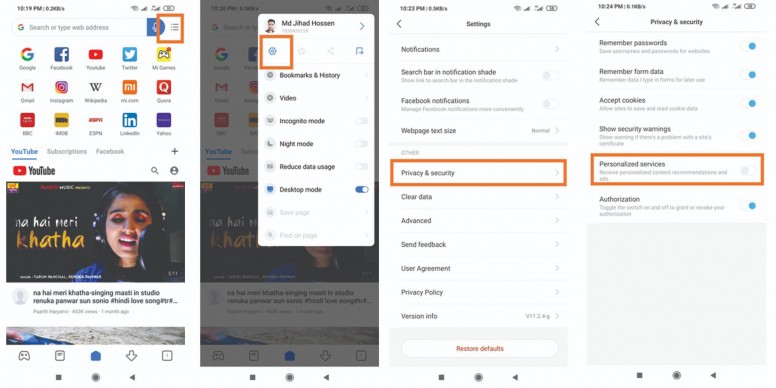 · Open the MIUI Downloads app. 6: Turn of ads from MIUI security app & Cleaner· Tap on the three verticaldashes on the top-right edge · Select Settings · Turn off show recommendedcontent. · Also, in the pop-up menu, click OK. 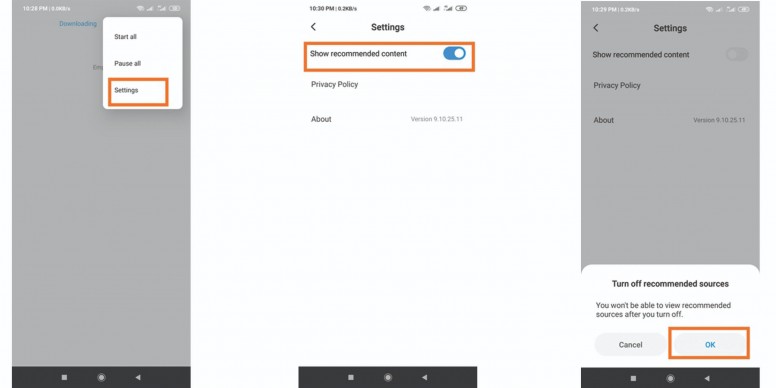 · Launch the Mi Security App on your Xiaomi device 7: disable ads from Mi Music· Click on the settings GearIcon which is at the top corner. · Under recommendations, select to turn off Receive recommendations. · Click on Cleaner · Disable “Receive recommendations.” 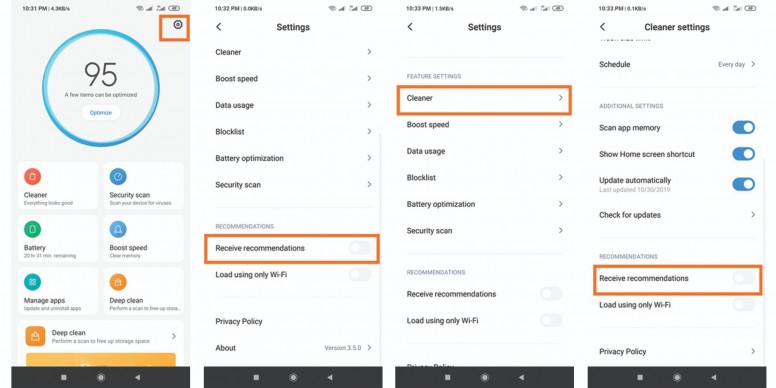 · Launch the Mi Music app and go to the settings menu 8: Disable ads on the Mi video app· Select Advanced settings andturn off recommendations 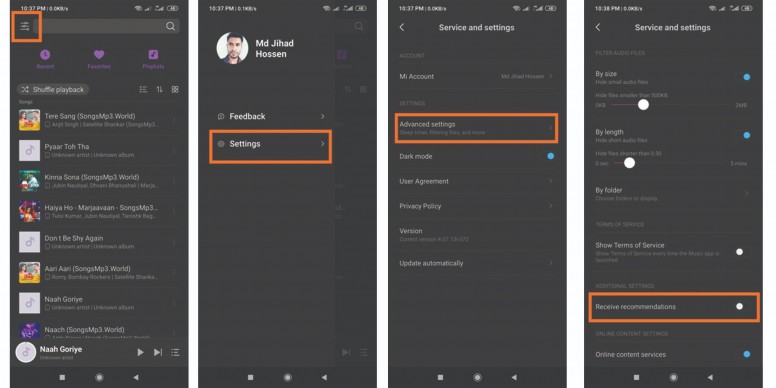 · Open the Mi Video app 9: Turn off ads from MIUI themes· Click on the three vertical dashes on the top-right · Tap Settings · Disable online push notifications. 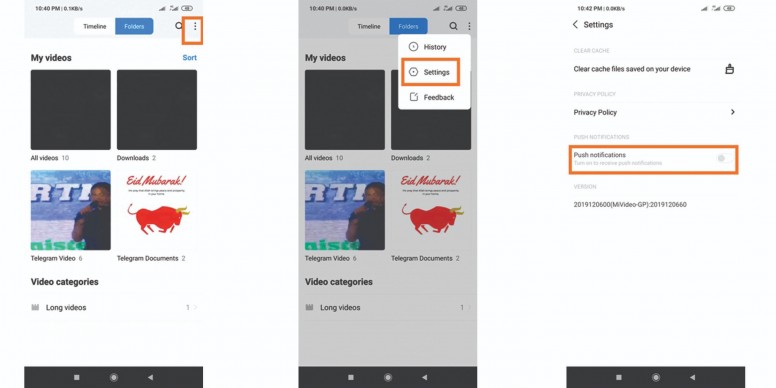 · Open the MIUI Themes app
· Visit the My Page menuand select Settings · Turn off “Recommendations.” 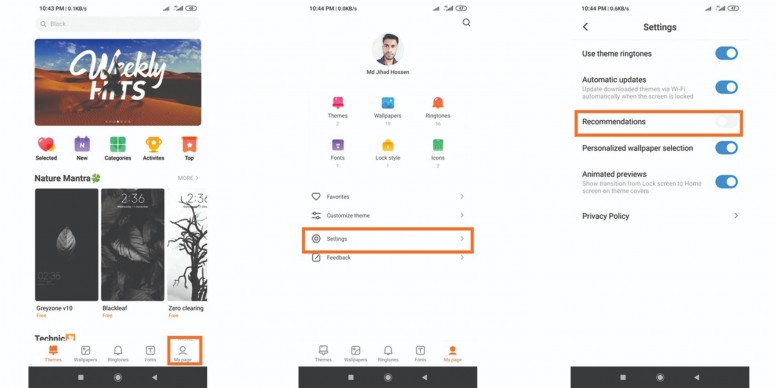 |
|
|

|
| Zahvalili: | RedkinG (22-09-2020) |
 |
| Alati Za temu | |
|
|